
Buy At Store
I am already registered and I want to buy embroidery and download
Go To Store
| Extension format: | DST, DST, PEC |
| Maximum height | 19.90 CM |
| Maximum width: | 19.90 CM |
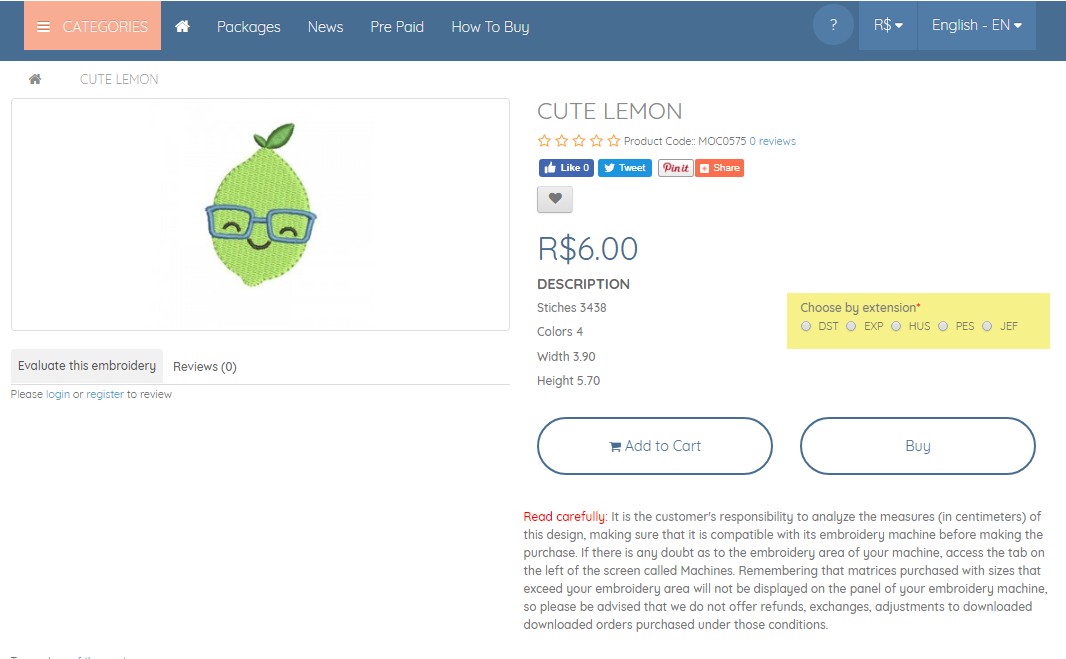
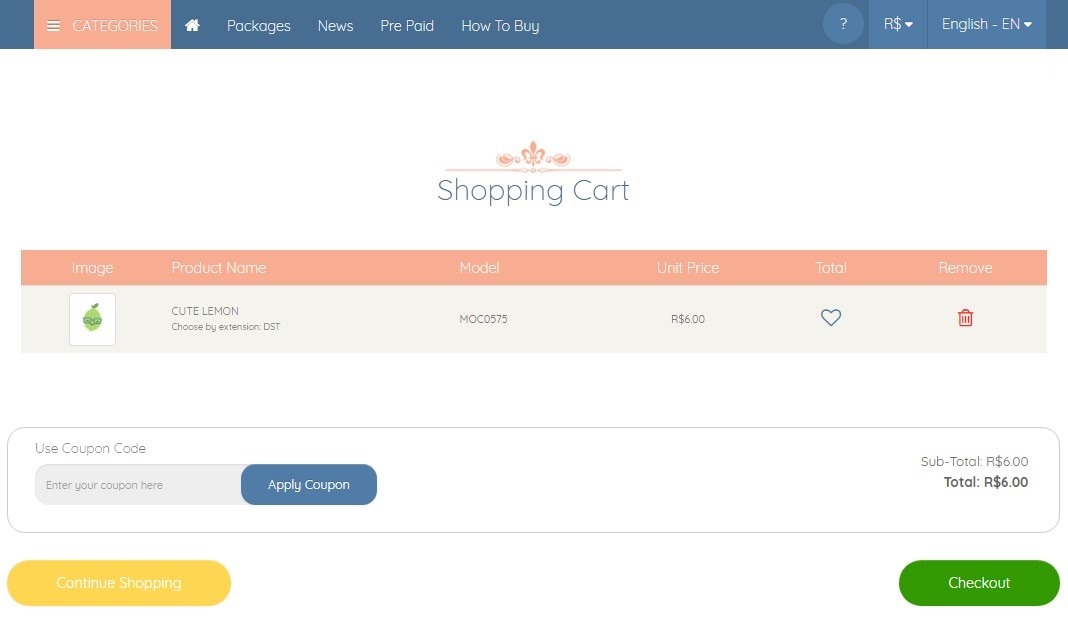
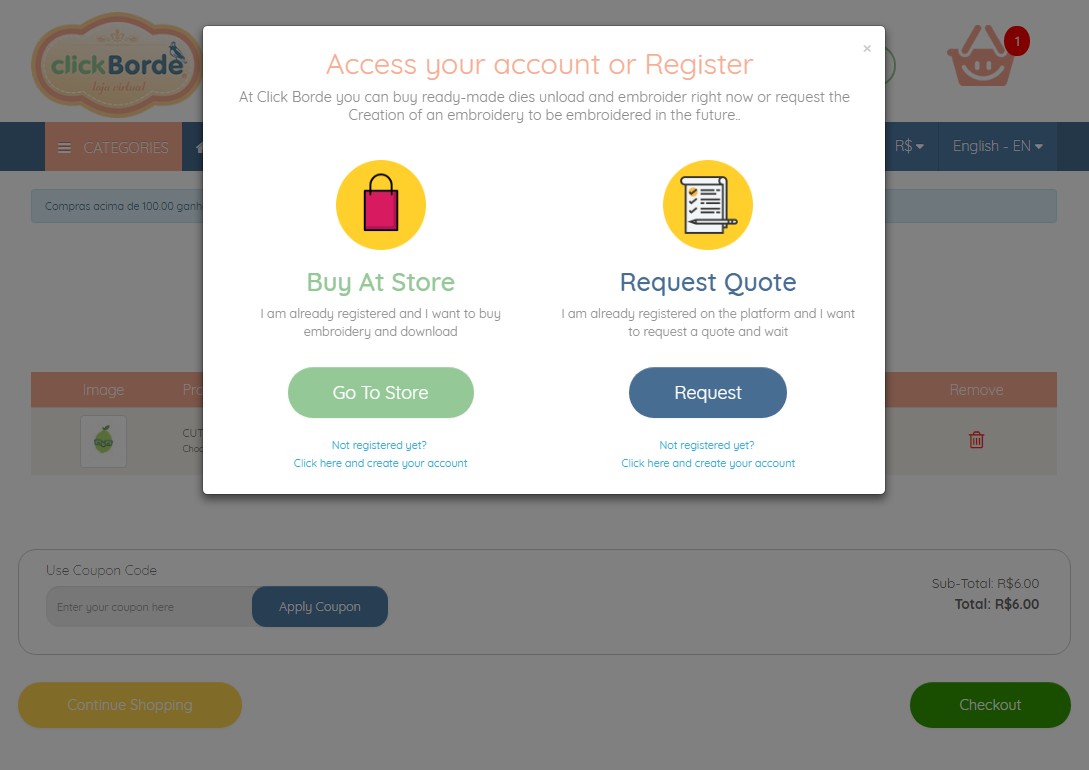
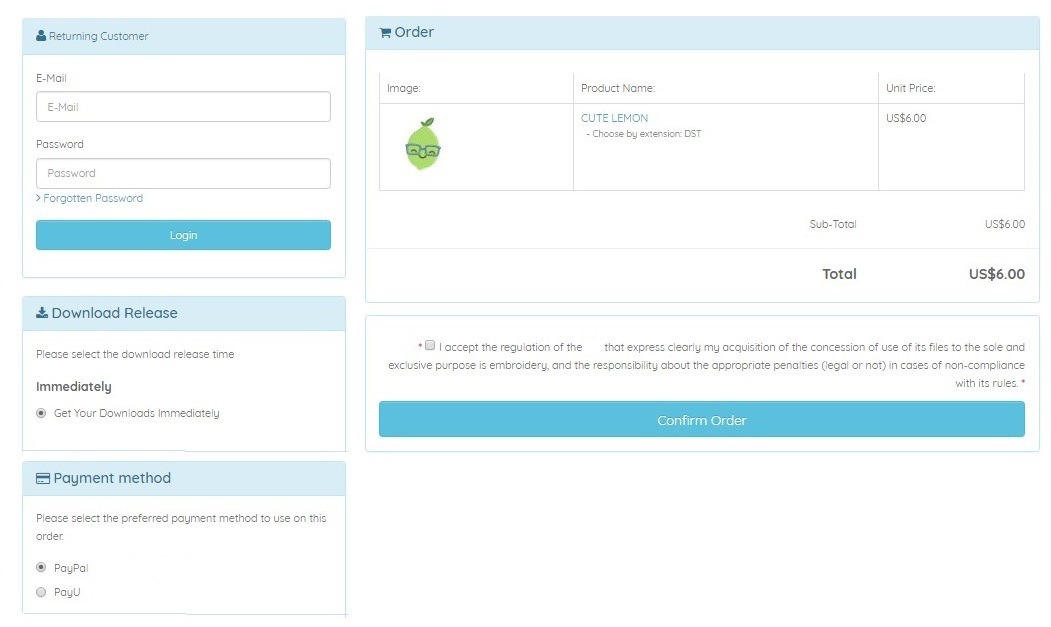
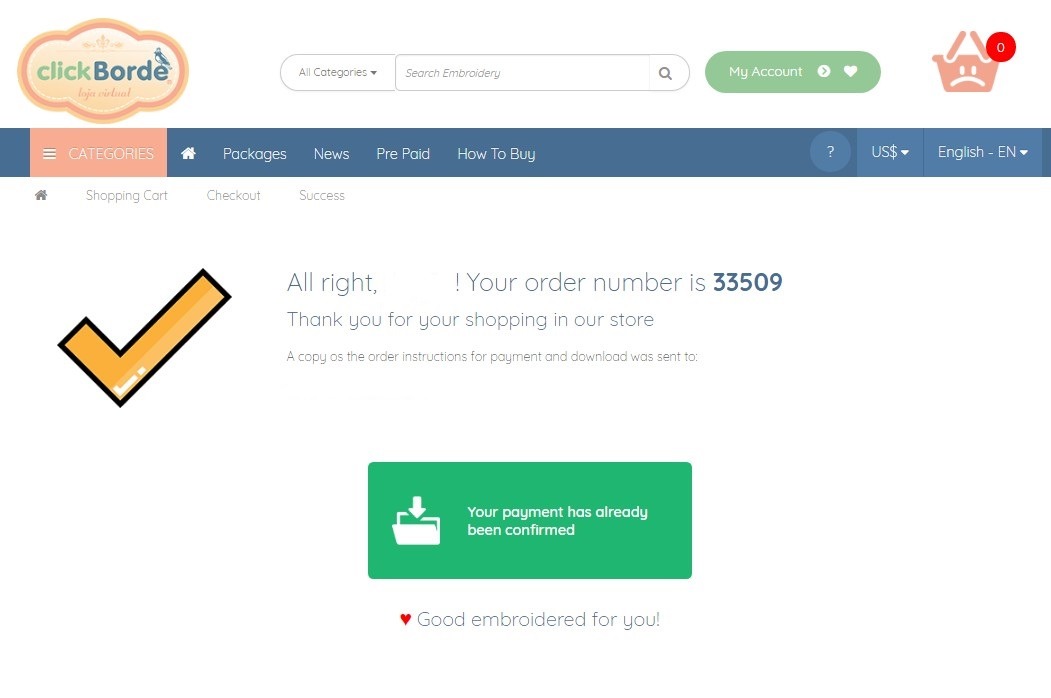
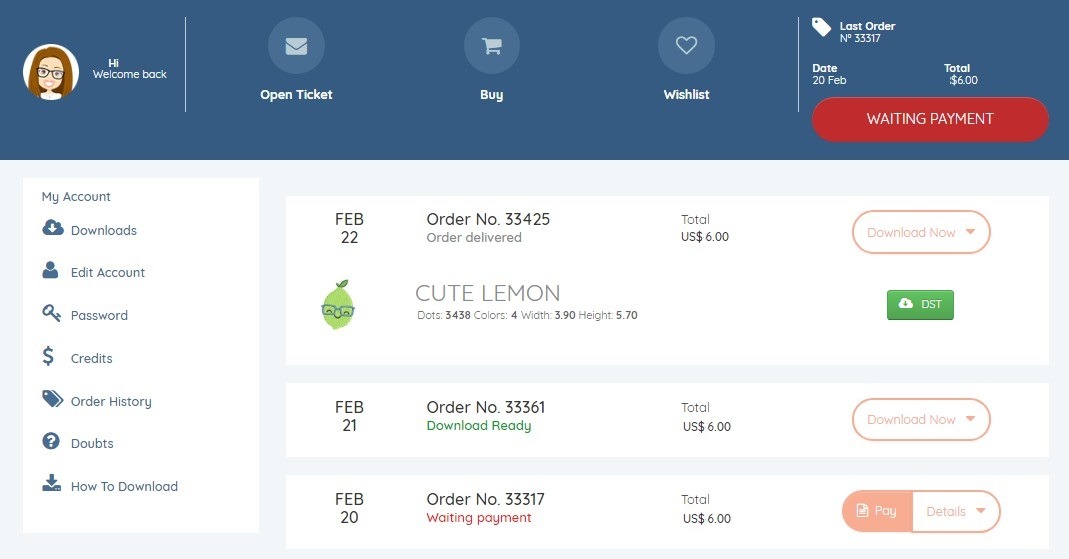
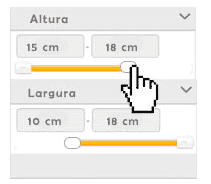





Monday to Friday from 9:00 to 18:00
Click Borde Online Store © 2017. CNPJ: 20.550.684/0001-02
Developed by Rafael Marques.
Ensure the Success of Your Embroidery ;)